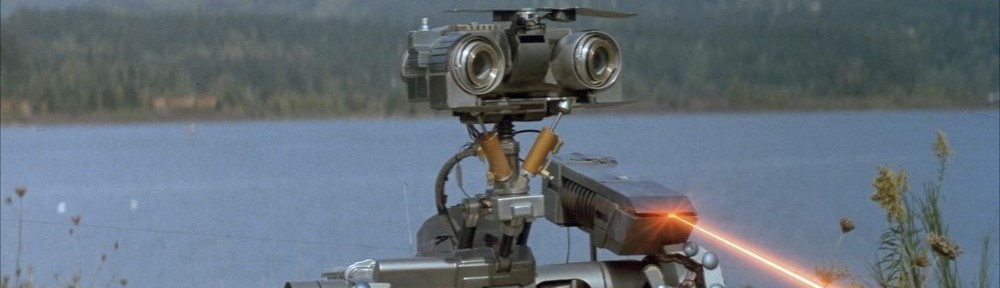Even though it is the End-of-life for Office 2003 and Office 2002 / XP has already been reached, I know many of you still use it.
If you use Office XP (2002) or 2003 you’ll find it very handy to be able to customize the contents of the “Places” bar to include shortcuts to your own commonly used folders.
The Places bar is the left hand pane that appears when you select “File” then the “Open” menu. It normally contains Favorites, My Documents and other system folders.
First from within any Office application (Word, Excel …) select “File” from the menu bar and then “Open” from the drop down list.
Next, from the Explorer pane browse to the folder you want to include and select it by highlighting it. Then from the Open dialog box click on “Tools” and finally select “Add to My Places”. That’s it, you are done.
Until we meet again, have a virus free week!