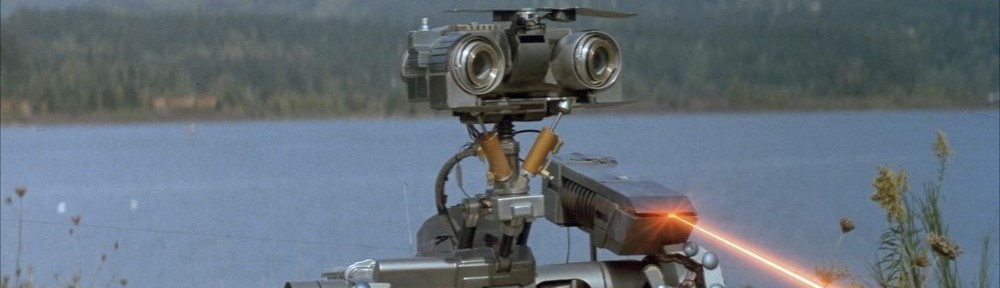If you don’t use the Sidebar or Desktop gadgets in Windows 7 or if you want to turn them on, you can easily get add or remove them to reclaim some desktop space. All it takes is a simple configuration change.
1. Open the Control Panel by clicking on the “Start” menu icon then “Control Panel”.
2. In the Search box, type “features”.
3. Click the “Turn Windows features on or off” link.
4. Remove the check beside the “Windows Gadget Platform” option.
5. Click OK.
If your computer is a little slow, one optimization tip is to remove the check-mark next to “Indexing Service”.